One of the features that sets many mini PCs apart from other compact computing devices is that they often a mini pc with pcie slot. PCIe stands for Peripheral Component Interconnect Express, and it is a high-speed interface that allows for the connection of various expansion cards to a computer's motherboard. With a PCIe slot, users can add additional functionality to their mini PC by installing specialized components such as graphics cards, sound cards, or network adapters.
a mini PC is a small and portable computer that includes all the components of a traditional desktop computer. Mini PCs often come with a PCIe slot, which allows users to add additional functionality to their device by installing expansion cards. PCIe is a high-speed interface that enables the connection of various expansion cards to a motherboard pc.
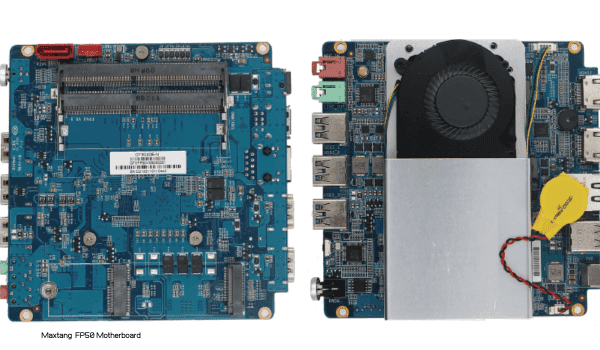
Advantages of mini PCs
(1) Small Size
The biggest advantage of mini PCs is their small size. Their volume is only 1/30 of that of traditional desktop computers, equivalent to the size of a 300-page book with the length and width of an A5 paper.
Despite their small size, mini PCs can handle heavy workloads. They can be mounted on a desk in any small corner, fixed to a monitor, or powered by a special tower behind a video screen, freeing up more space in your office or home.
Mini PCs use low-power processors with a thermal design power (TDP) of around 10-17 watts, while traditional desktop computers have an average power consumption of 100-150 watts, which is over 10 times that of mini PCs. For example, the Maxtang VH1900 uses an Intel Celeron J1900 quad-core processor and has a TDP of 10 watts.
(2) Space-saving resource
The compact size of the mini pc allows it to stand, lie flat or be fixed with a bracket, making it easy to place in any small corner of a desk. It can also be fixed behind a monitor or TV with a dedicated bracket, freeing up more space resources for office or home life, creating a clean and tidy desktop space. In modern life where resources are limited and housing prices and rents are constantly rising, office equipment and household appliances also require miniaturization. The mini pc caters to people's needs.
(3)Fashionable and beautiful
The outdated and conservative design of most traditional desktops no longer meets modern people's aesthetic needs. The fashionable appearance and delicate size of the mini pc, whether placed on a desk, in the living room or study, exudes artistic sensibility, bringing a more pleasant experience to work and life.
(4)Low power consumption and energy saving
The mini pc uses low-power processors with a thermal design power (TDP) generally around 10W-17W, while the average power consumption of traditional desktops is around 100W-150W, which is 10 times or more than that of mini pcs.
Taking the Maxtang Mini PC (Intel Core i7-1260P processor, AL50) as an example: if a classroom has 60 traditional desktops with a power consumption of 150W, used for 10 hours a day, with a cost of $1/kWh, then the annual electricity bill of the classroom with 60 traditional desktops would be USD 3,085.
However, if it uses Maxtang Mini PC, the annual electricity bill of the classroom with 60 computers would only be USD 308, a difference of USD 2,776! This is only the electricity bill difference of one classroom. Schools have more than one classroom, so the price difference is truly amazing!
(5)Silent and environmentally friendly
The noisy sound of traditional desktops has seriously affected the experience of computer workers, gamers, and home life. In this living space where pollution is everywhere, people cannot bear more pollution. The mini pc adopts a fanless heat dissipation design, so the whole machine can achieve 0 noise during operation. The quiet experience it brings to work and life is deeply loved by people.
(6)Strong performance
The performance of mini pcs has become mature after several years of exploration and accumulation. Currently, most mini pcs can meet the basic needs of 70% of users in terms of office, entertainment, and basic requirements such as industrial control and display playback, although most mini pcs still have integrated graphics. However, some high-configuration mini pcs with discrete graphics are not inferior in overall performance, such as the Maxtang DT Intel Core i7-5500U mini pc BW50.
(7)Safe and stable
Due to its small size, high integration of the motherboard, and compact layout of components and chips, most mini pcs can achieve stable operation for a long time without being easily affected by individual hardware problems, which could otherwise affect the overall operation or even damage the entire machine. On the other hand, traditional desktops are prone to compatibility issues or unstable individual components, which may affect the overall operation of the machine.
(8)Convenient for updating and maintenance
Mini pcs are small and portable, making software and hardware updates very convenient. If you need to expand memory or hard disk, you only need to use a screwdriver to open the cover of the mini pc. The internal motherboard architecture and hardware are clearly visible, and replacing components is easy.
(9) High cost-performance ratio
Except for a few mini PCs from Intel itself that are quite expensive, mini PCs from other brands are very affordable, usually priced between$150 to $450 and even higher-end models usually don't exceed approximately $1700. This provides a lot of room for DIY users in terms of budget.
Disadvantages of mini PCs
The biggest weakness of mini PCs is their graphics card. Dedicated graphics cards generate a lot of heat, and mini PCs have a compact design that sacrifices some of their performance elements to control heat. As a result, most mini PCs use integrated graphics cards instead of dedicated ones, which is the main issue with mini PCs' graphics.
Mini pc vs desktop
Mini PCs and desktops differ in the balance between features. These features include physical input devices, computing power, memory, storage, and power consumption. Deciding which type of computer to get depends on which features are most important.
Rather than being focused on providing a lot of computing power, mini PCs are designed with portability in mind. Nevertheless, they still offer adequate memory and storage, allowing them to carry out a range of tasks, such as photo editing, gaming, 3D modelling, web browsing, video calls, and streaming content on platforms like YouTube.
A Mini PC is much smaller and more compact than a traditional desktop, making it more portable and space-saving. Mini PCs are also typically less powerful than desktops due to their smaller size and limited cooling capabilities.Mini PCs are generally less expensive than desktops, making them an affordable option for budget-conscious users.
Moreover, Mini PCs are typically designed to be energy-efficient, which can result in lower power consumption and electricity bills. They also often come with built-in Wi-Fi and Bluetooth capabilities, making it easy to connect to wireless networks and peripherals without the need for additional hardware.
What's the parts and features of a mini PC?
Processor: Mini PCs typically use low-power processors designed for compact form factors, such as Intel's Atom or Celeron series. Some higher-end models may use more powerful processors, such as Intel Core i5 or i7.
Memory: Mini PCs typically come with 4GB or 8GB of RAM, although some models may offer up to 32GB. Like the processor, the memory modules are usually designed for compact form factors.
Storage: Mini PCs typically use solid-state drives (SSDs) for storage, as they are smaller and more reliable than traditional hard disk drives (HDDs). Some models may also include a small amount of eMMC storage or a microSD card slot for expandable storage.
Input/output ports: Mini PCs usually come with a range of input/output ports, including USB ports, HDMI ports, Ethernet ports, and audio jacks. These allow users to connect various peripherals to the mini PC, such as keyboards, mice, displays, and speakers.
Wireless connectivity: Mini PCs often come with built-in Wi-Fi and/or Bluetooth connectivity, which allows users to connect to the internet or other devices wirelessly.
Expansion slots: Some mini PCs include expansion slots, such as a PCIe slot or a M.2 slot, which allow users to add additional functionality to the mini PC, such as a dedicated graphics card or a faster SSD.
Operating system: Mini PCs typically run a standard operating system, such as Windows or Linux, although some models may come with a pre-installed operating system, while others may be sold without an operating system installed.
Form factor: Mini PCs come in a range of form factors, from small boxes to tiny sticks that plug directly into a display's HDMI port.
A mini PC typically includes a power-efficient CPU, a limited amount of RAM, a solid-state drive, a variety of input/output ports, wireless connectivity, and the potential to add further capabilities via expansion slots (optional).Mini PCs come in a variety of form factors and usually run a standard operating system such as Windows or Linux.

Illustrate the Mini PC's working principle
The working principle of a Mini PC is quite simple. It consists of a powerful and energy-efficient CPU, minimal RAM, a solid-state drive, a variety of input/output ports, wireless connectivity, and the potential to add further capabilities via expansion slots (optional).
It is powered by a standard operating system such as Windows,Linux or Ubuntu, and is usually packaged in a small box or a tiny stick that plugs directly into a display's HDMI port. The Mini PC processes instructions and data from the operating system, and sends signals to the attached peripherals to initiate various functions.
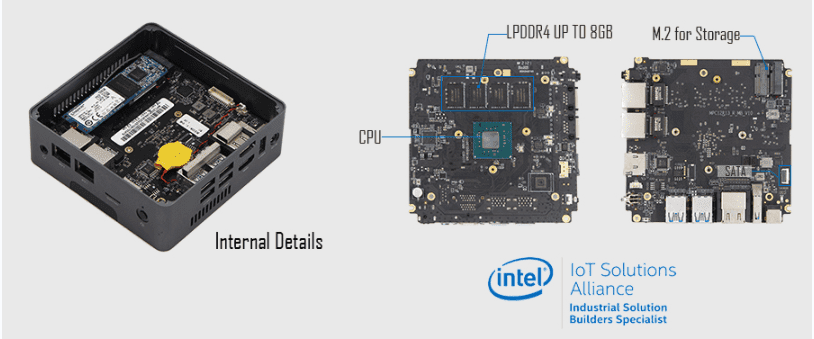
How to bulid the mini pc?
Constructing a small computer system can be an enjoyable and satisfying process, but it involves having some technical aptitude and familiarity with computer parts. Here are some general steps to build a Mini PC:
Determine the purpose of the Mini PC and select the appropriate components such as the CPU, GPU, RAM, storage, and motherboard.Prepare a workspace with proper tools such as a screwdriver set, anti-static wristband, and thermal paste.
Install the CPU onto the motherboard by opening the CPU socket, aligning the CPU, and securing it with the retention mechanism and the RAM onto the motherboard by opening the RAM slots, aligning the RAM, and pushing it down until it clicks into place.Put the hard drive or solid-state drive in place by securing it to the holder and plugging it into the SATA or M.2 connection on the motherboard.
Get the GPU onto the motherboard by opening the PCIe slot, aligning the GPU, and securing it with the retention mechanism and the motherboard into the Mini PC case by aligning the standoffs and securing the screws.
Connect the power supply unit (PSU) to the motherboard, storage device, and GPU if necessary.
Connect the I/O devices such as the display, keyboard, and mouse to the Mini PC.
Power on the Mini PC and install the Operating System and drivers.
Note: These are general steps and the exact process may vary depending on the specific components and Mini PC case. It's important to follow the instructions provided by the component manufacturers and exercise caution when handling computer parts.
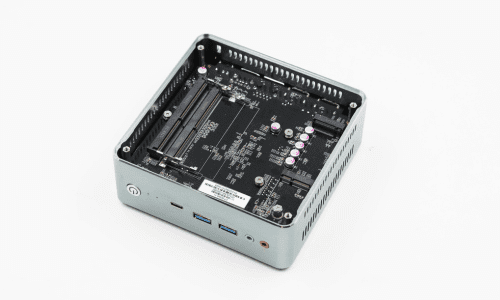
-
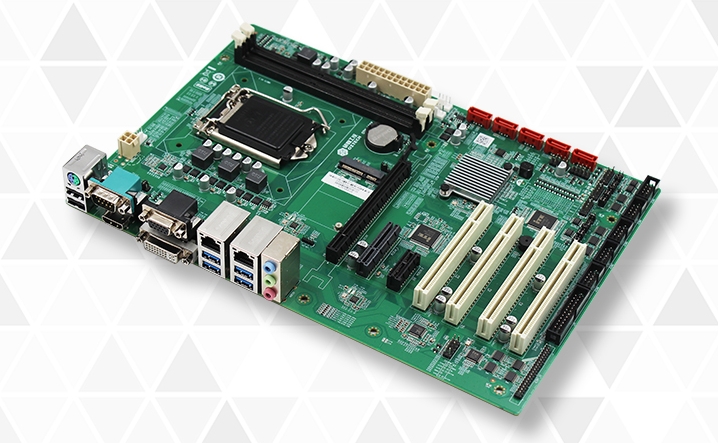 Best ATX Motherboard Manufacturers in 20242024-06-24Discover the world of ATX motherboards with our comprehensive guide Learn about their history, variations like microATX and EATX, and how to choose the right one for your needs Whether you re a gamer, PC enthusiast, or involved in industrial applicatio
Best ATX Motherboard Manufacturers in 20242024-06-24Discover the world of ATX motherboards with our comprehensive guide Learn about their history, variations like microATX and EATX, and how to choose the right one for your needs Whether you re a gamer, PC enthusiast, or involved in industrial applicatio -
Understanding USB Type-C, USB 3.1, USB 3.2, USB4, and USB4 V22024-06-24Explore the evolution of USB technology from USB Type-C to USB4 V2 in our comprehensive blog Understand USB 3 1, USB 3 2, and USB4, including their features, data transfer speeds, power delivery capabilities, and compatibility Learn how these advancemen
-
 Maxtang at COMPUTEX Taipei 20242024-05-30Join Maxtang Computer at COMPUTEX Taipei 2024, the premier tech event in Taiwan! Discover the latest in IT and electronic products from June 4-7 at Nangang TaiNEX 2 Relive the excitement of COMPUTEX 2023 and get ready for another year of groundbreaking i
Maxtang at COMPUTEX Taipei 20242024-05-30Join Maxtang Computer at COMPUTEX Taipei 2024, the premier tech event in Taiwan! Discover the latest in IT and electronic products from June 4-7 at Nangang TaiNEX 2 Relive the excitement of COMPUTEX 2023 and get ready for another year of groundbreaking i









